Let Google Gemini AI do flight and hotel searches so you can save time and money
Do you still have a million tabs open? Wasting hours finding flights and hotels for your trip? If you're not using AI you're doing it wrong. See how Gemini from Google does this for you (and more) in minutes!
There's an AI for that
Hey, buddy, it's 2024. Close all your browser tabs, stop researching ways to save on travel and listen up. Today, I will share how you can let AI find you the best flight and hotel deals so you can save your time and money.
Best part? It will cost you exactly 0$. Sounds good? Subscribe to stay tuned to similar posts whenever they're available, it will also cost you 0$.
This may not be news to some of you since you're most likely AI enthusiasts, however, if you're here to find out how you can use AI to plan your next vacation while saving your time, sanity, and money, read on.
tl;dr: Here's how Gemini Pro works for you
In a rush? No worries. Here's a short video that shows you how Google's Gemini may become your go-to travel planner. If you want to try it out yourself, keep reading for step-by-step instructions below.
Good! You're still here. Let's start with some basic definitions.
What is Google Gemini?
Google Gemini is Google's latest and greatest AI model that can understand and interpret multiple types of information like text, audio, photos, code, and video. Gemini is accessible within your browser via a chat interface, similar to ChatGPT.
The Google advantage
Now as you know, Google is facing fierce competition from the likes of OpenAI, Microsoft, and Perplexity which are taking a swing at Google's core service, search.
While you could use AI to search for flights and hotels, the integration of Google Flights and Hotels into Gemini makes it one of the best options for travel planning.
Here's a brief overview of Google Flights and Hotels if you're not familiar with the services.
Google Flights
Google Flights is a service that allows you to explore and find flight options to various destinations. You can search for flights to anywhere, track prices, and easily book your next flight through the platform.
Google Hotels
Google Hotels is a service that helps you find, compare, and book hotels for your trips. Similar to Google Flights, Google Hotels does this by aggregating data from Google's many partners which could give you a complete view of the best options for your specific requirements.
Why Gemini Pro beats ChatGPT for travel
On the 15th of Feb. 2024, Google released Gemini 1.5 Pro. The new Gemini version can remember and process much more information at once, outperforming ChatGPT thanks to its 1 million-token context window, which is significantly larger than GPT-4 128k tokens.
But anyway who cares about the tech specs right? Here's why Google Gemini is the best AI option for the task:
- It beats ChatGPT.
- It aggregates hotel and flight options from many reliable sources, giving you a complete overview of your options.
- Extensions such as Google Flights and Hotels are free. To use similar services in ChatGPT you have to subscribe to ChatGPT Plus, setting you back 20$/mo.
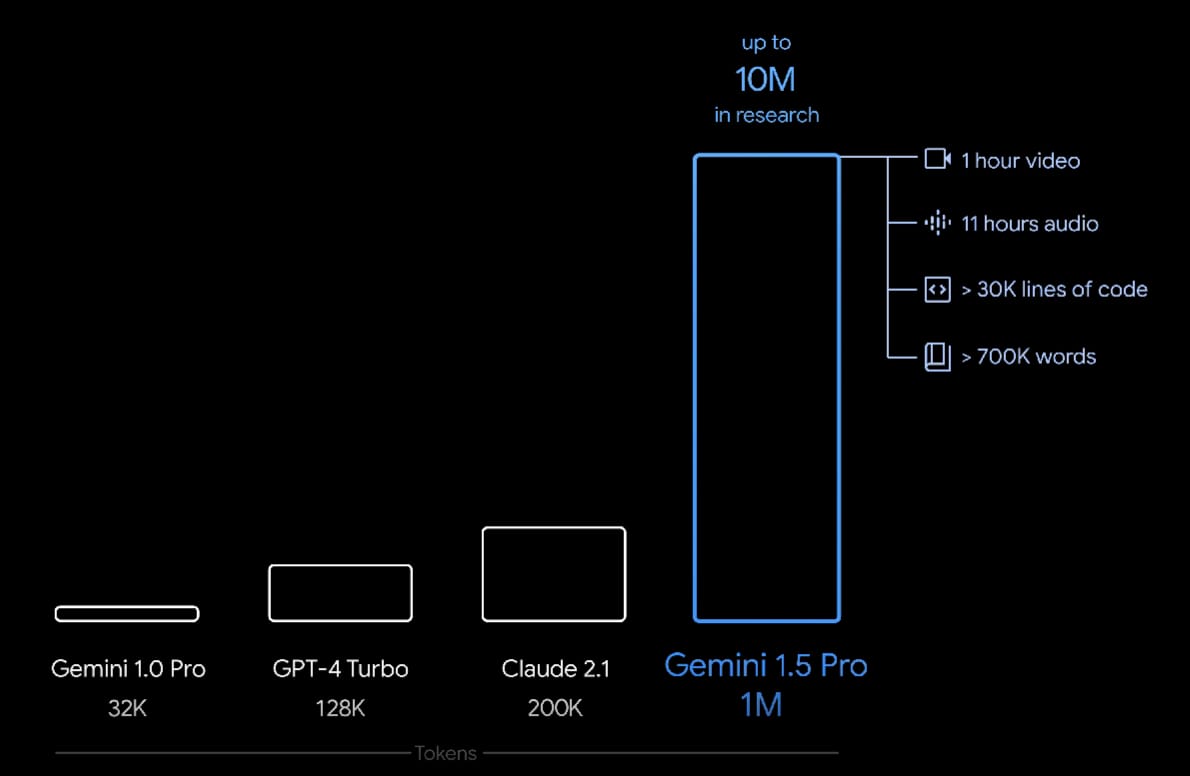
How to use Google Gemini for travel
Gemini can do much more than travel planning tasks, it is a general-purpose multimodal model. This means that it can handle almost any type of information.
But as we've seen, its integration with Google Flights and Hotels makes it the perfect travel planner. So, let's get to it!
Step 1: Go to the Google Gemini website
You obviously need a Google account for this one. Click here to go to the Gemini homepage where you'll be asked to sign in or create an account to proceed.
Once you're signed in, you should see a similar Home Screen:
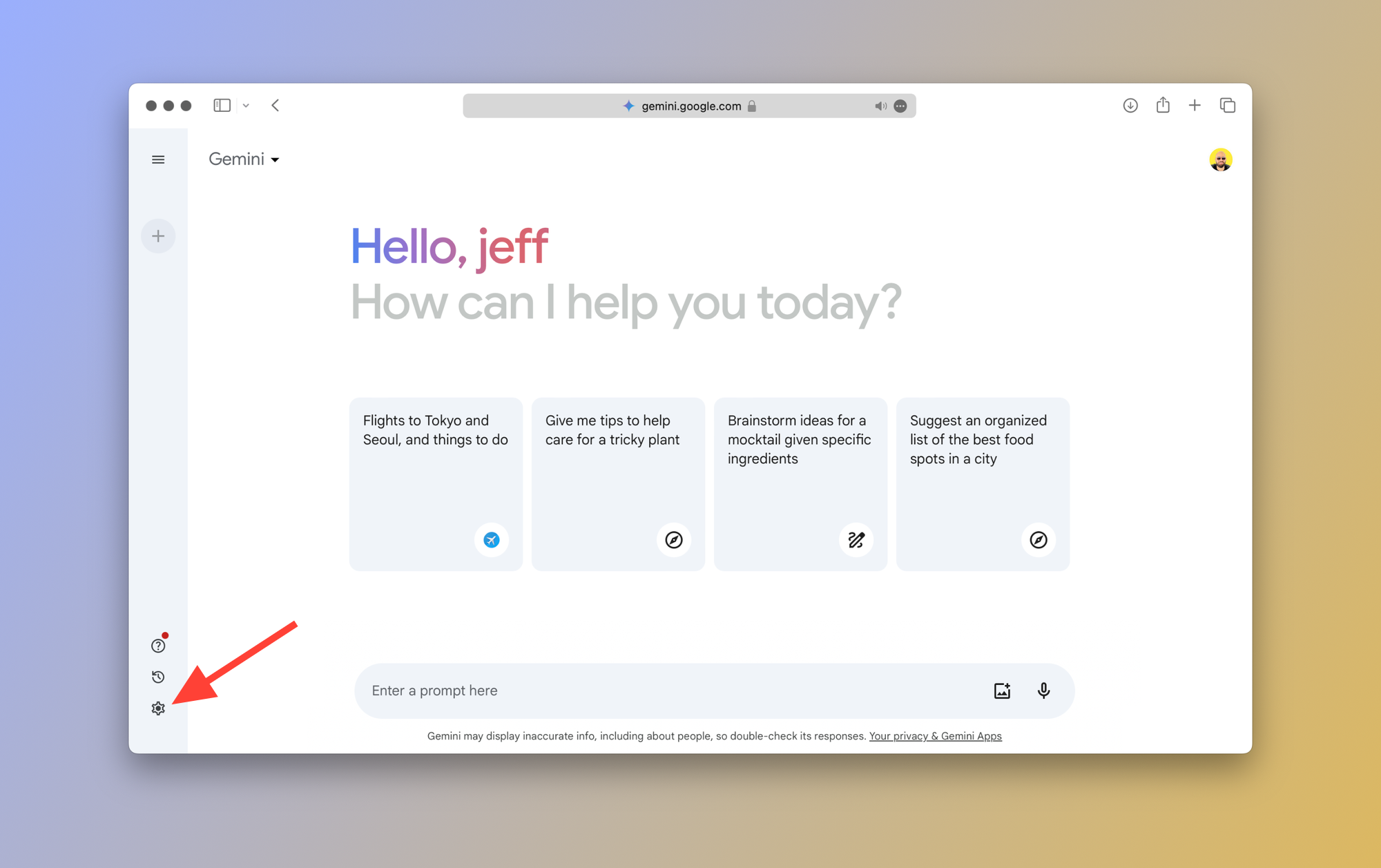
Click on the settings button from the sidebar as shown above.
Step 2: Enable Google Flights & Hotels Extensions
After you click on Settings, choose the Extensions tab:
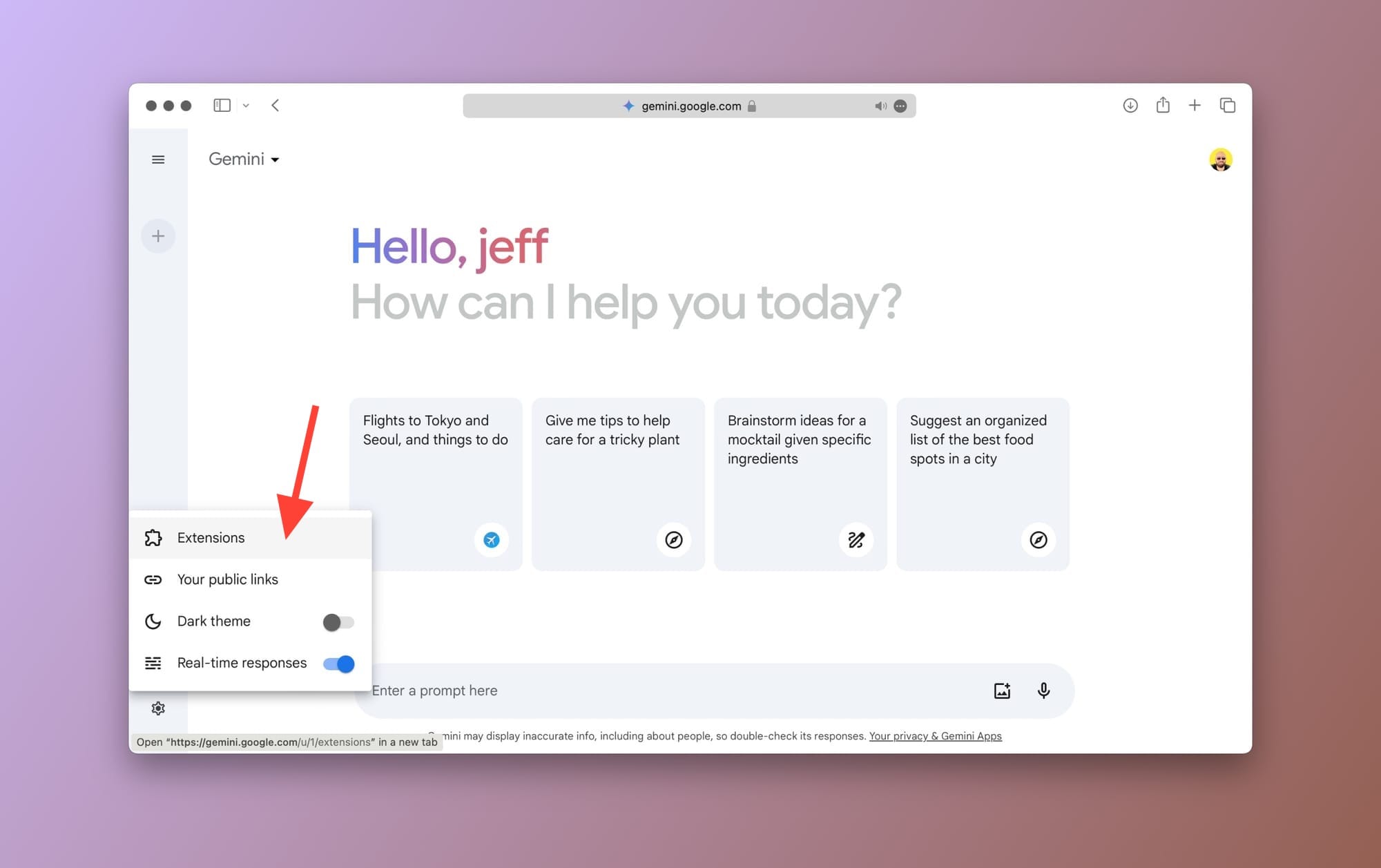
Once on the Extensions page, make sure that the Google Flights and Google Hotels extensions are enabled. They should be enabled by default.
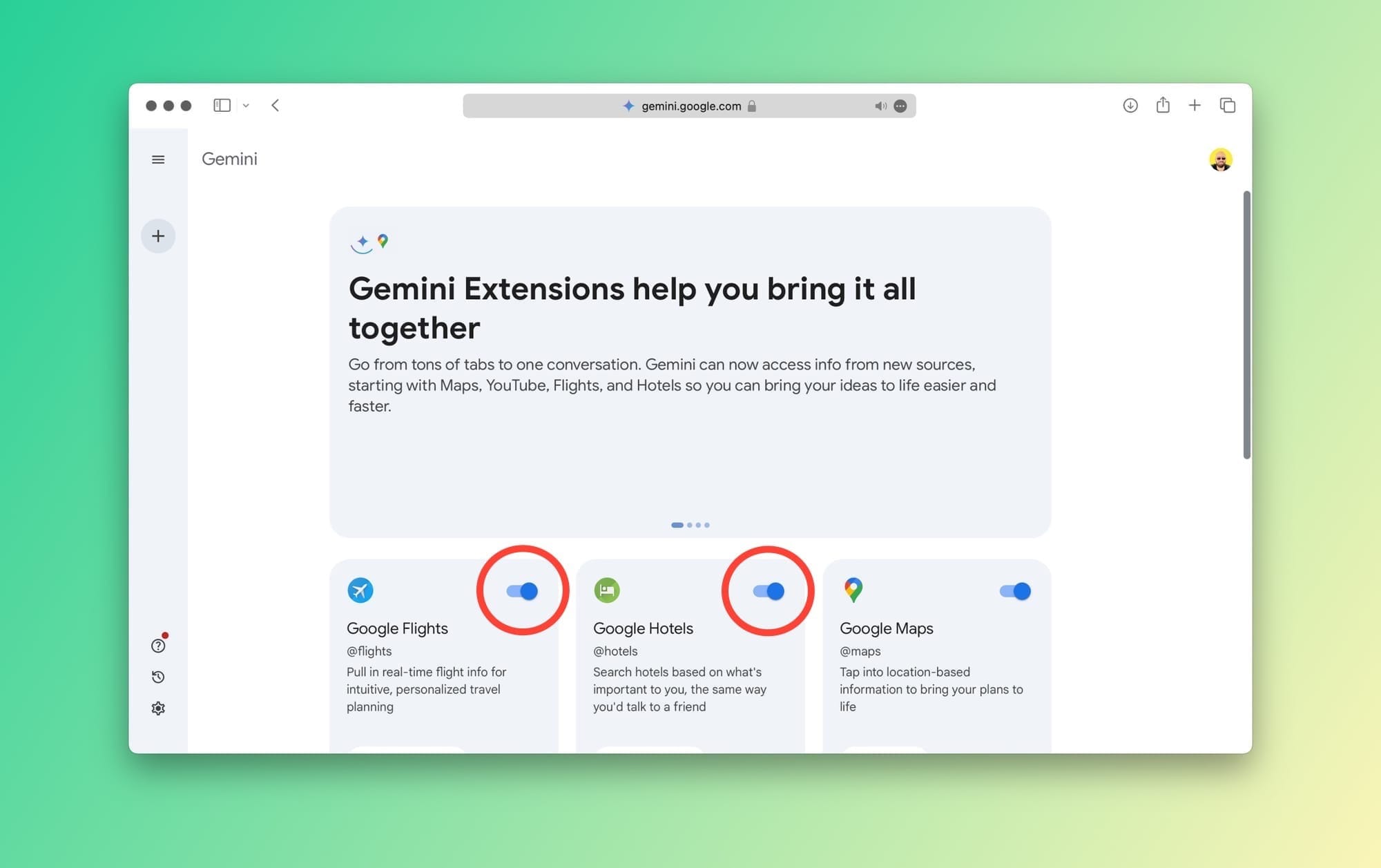
Step 3: Start a new conversation with Gemini
Now let's go back to the main chat interface and ask Gemini to find us the best options given our query.
Here's my prompt:
Hi! I'm thinking of visiting Paris, France this year sometime between June and August. Recommend the cheapest flight and accommodation options for two adults. We’re staying for two weeks and returning to Montreal, Canada.
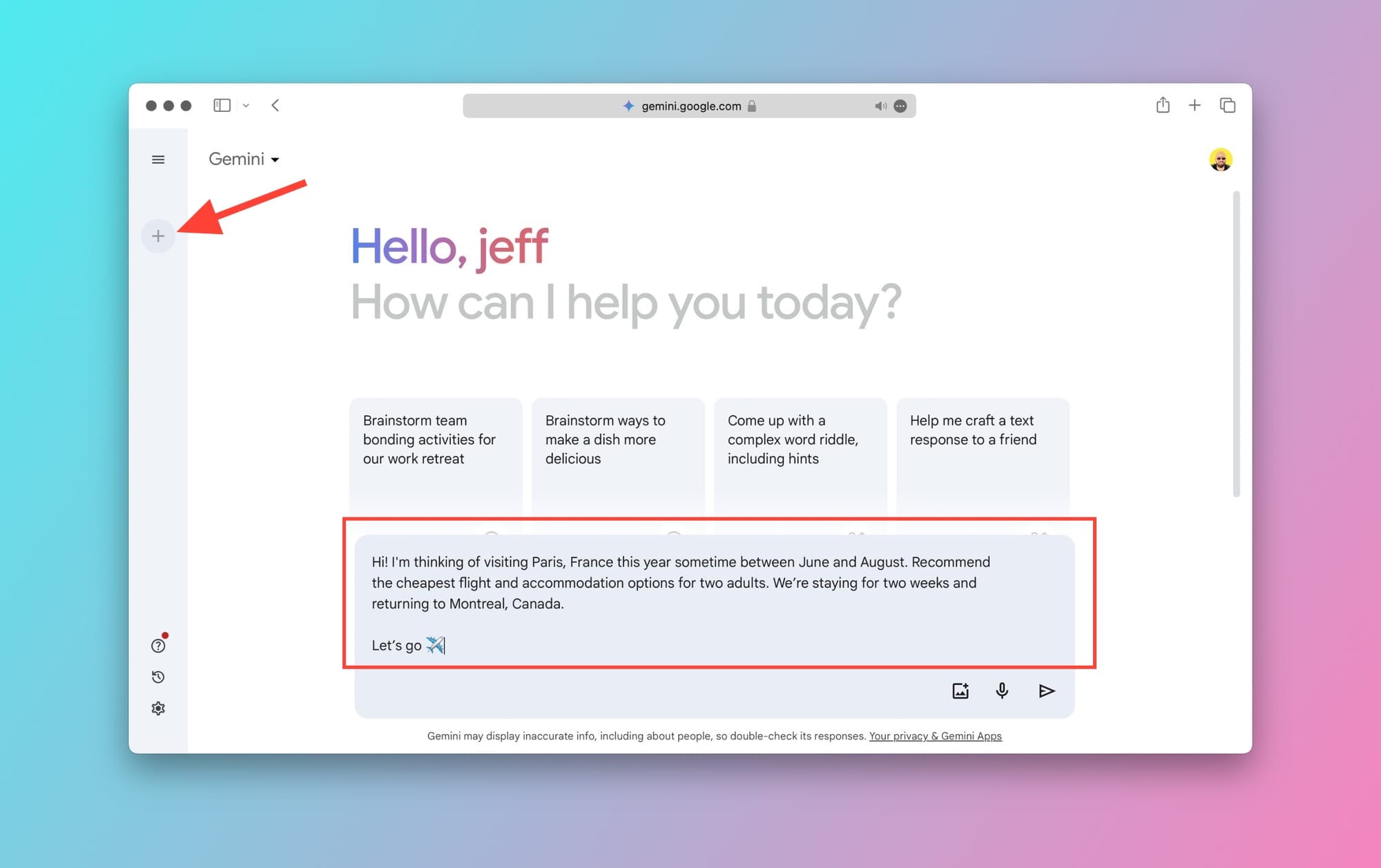
Step 4: Get your results back
After you send your query, Gemini will process your request and respond with a bunch of flight and hotel options that match your requirements.
Here's what I got:
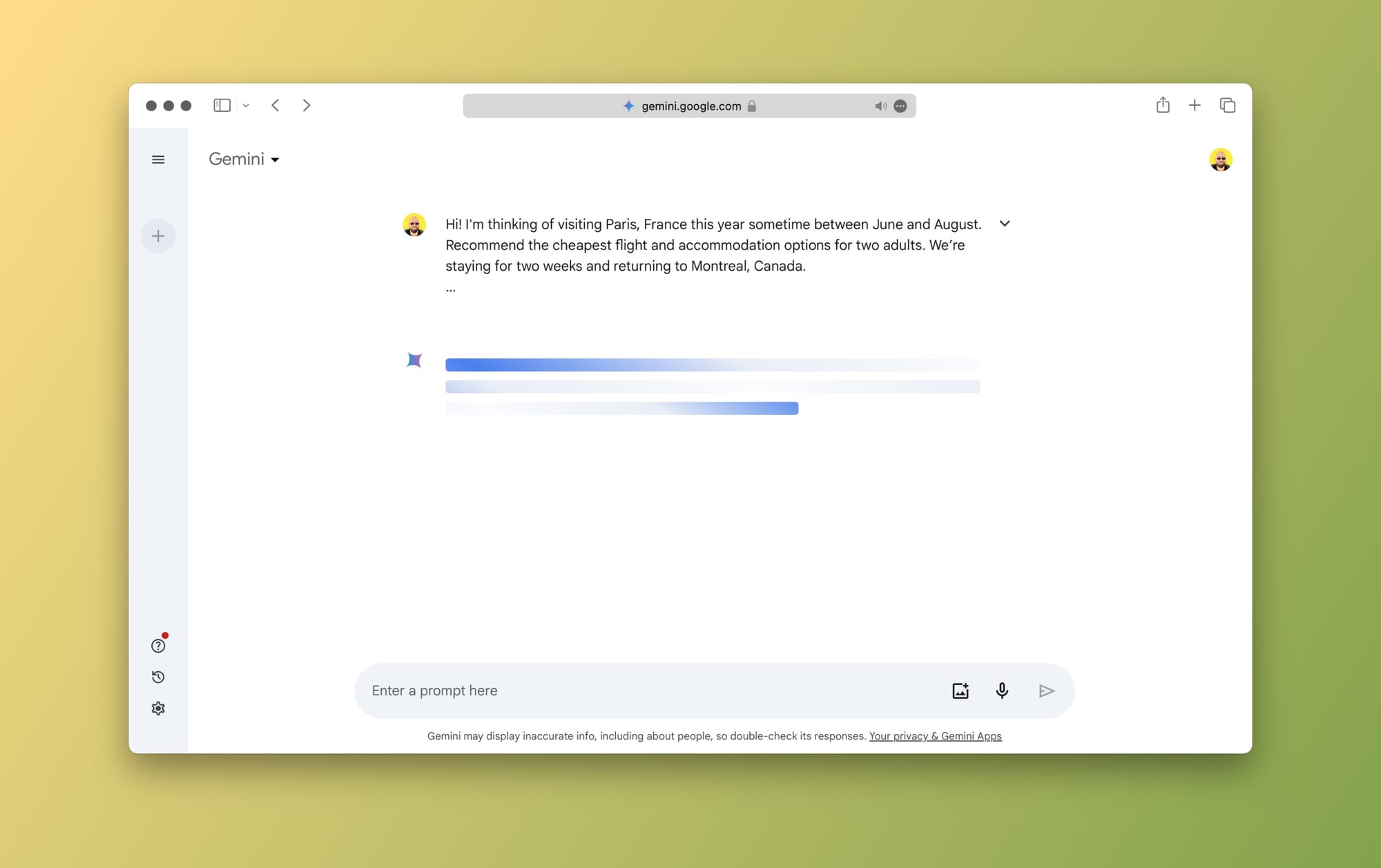
Google Gemini shows a nice indicator that lets us know that it's contacting Google Hotels and Flights:
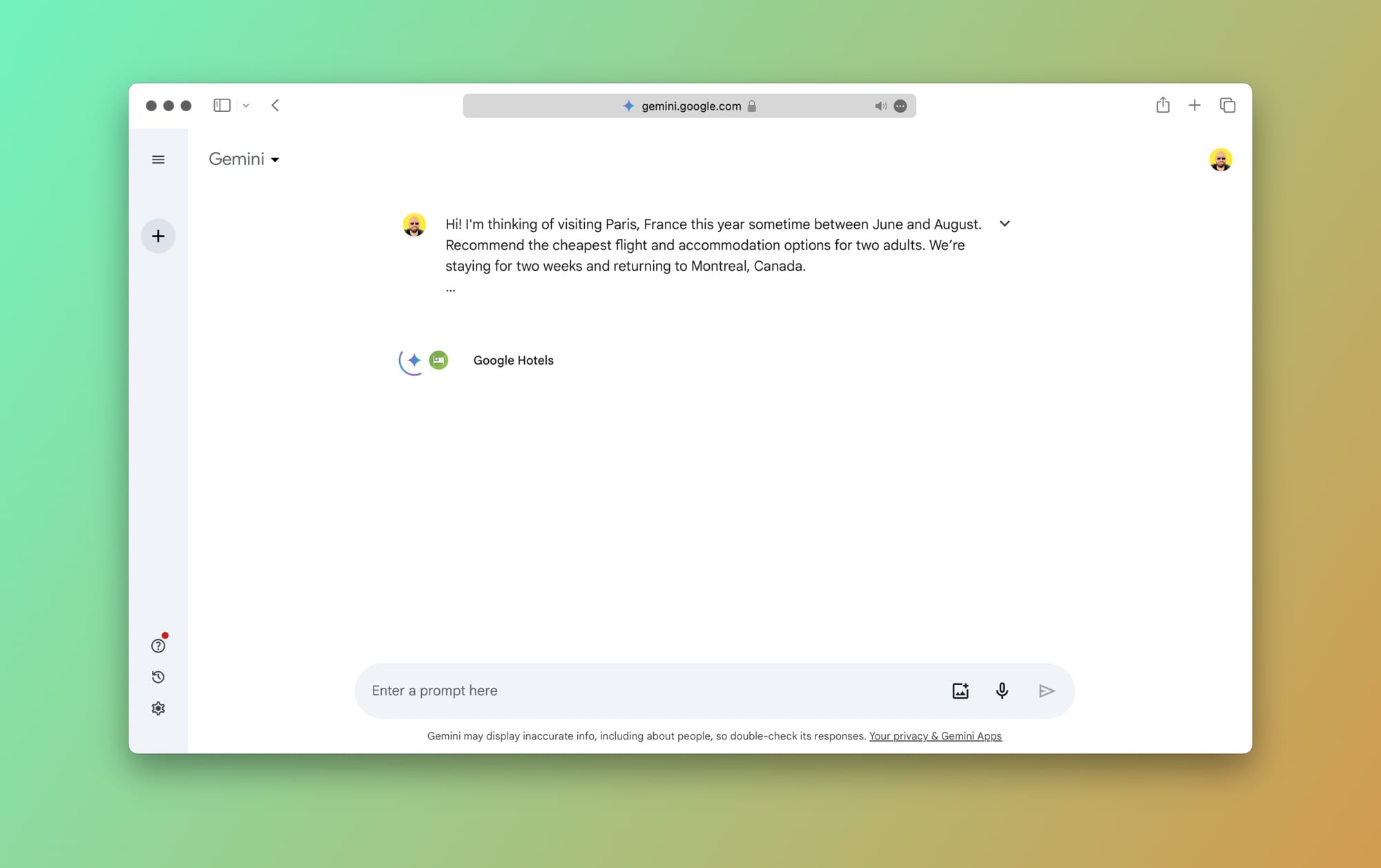
Voila! Here are the hotel and flight results:
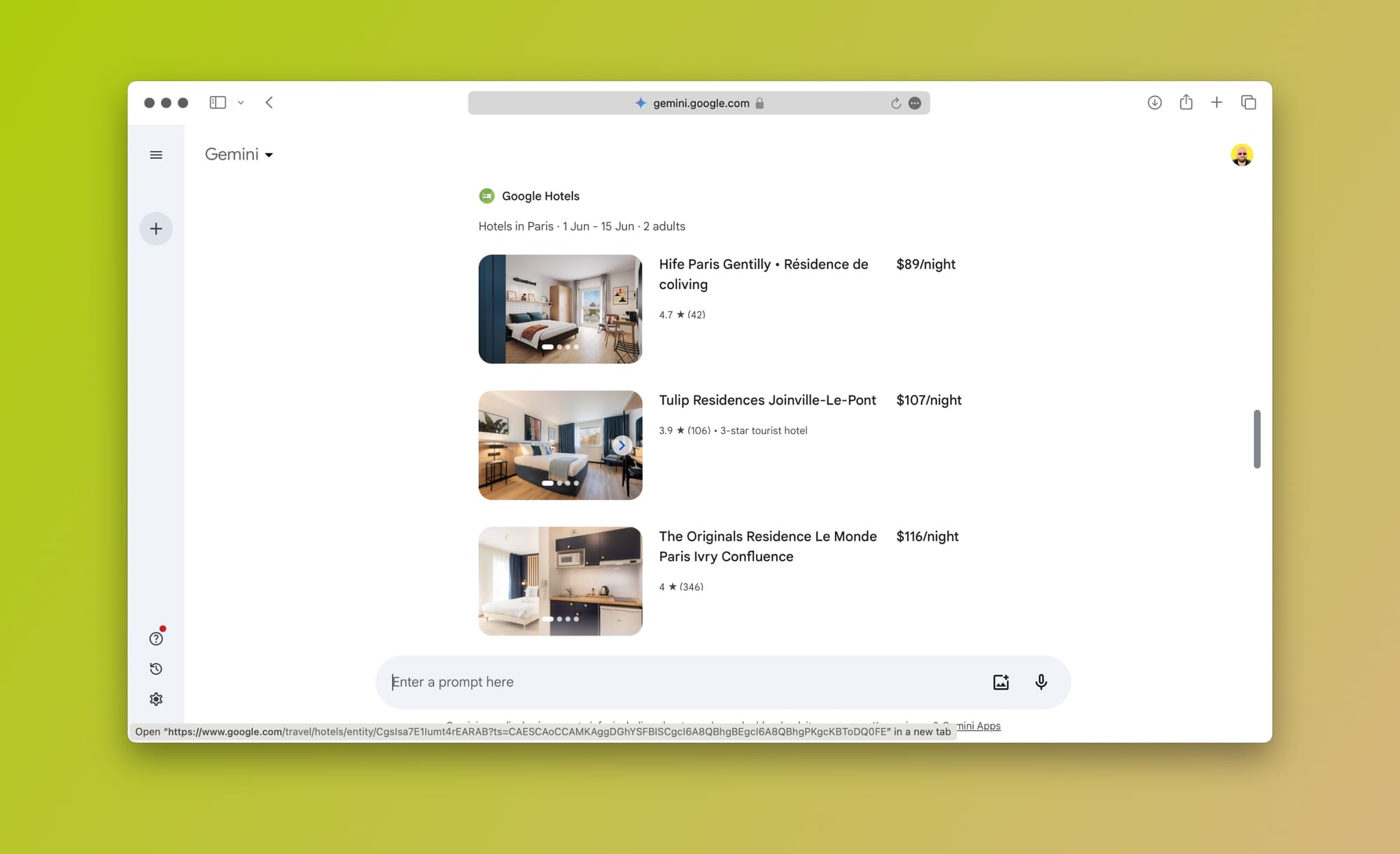
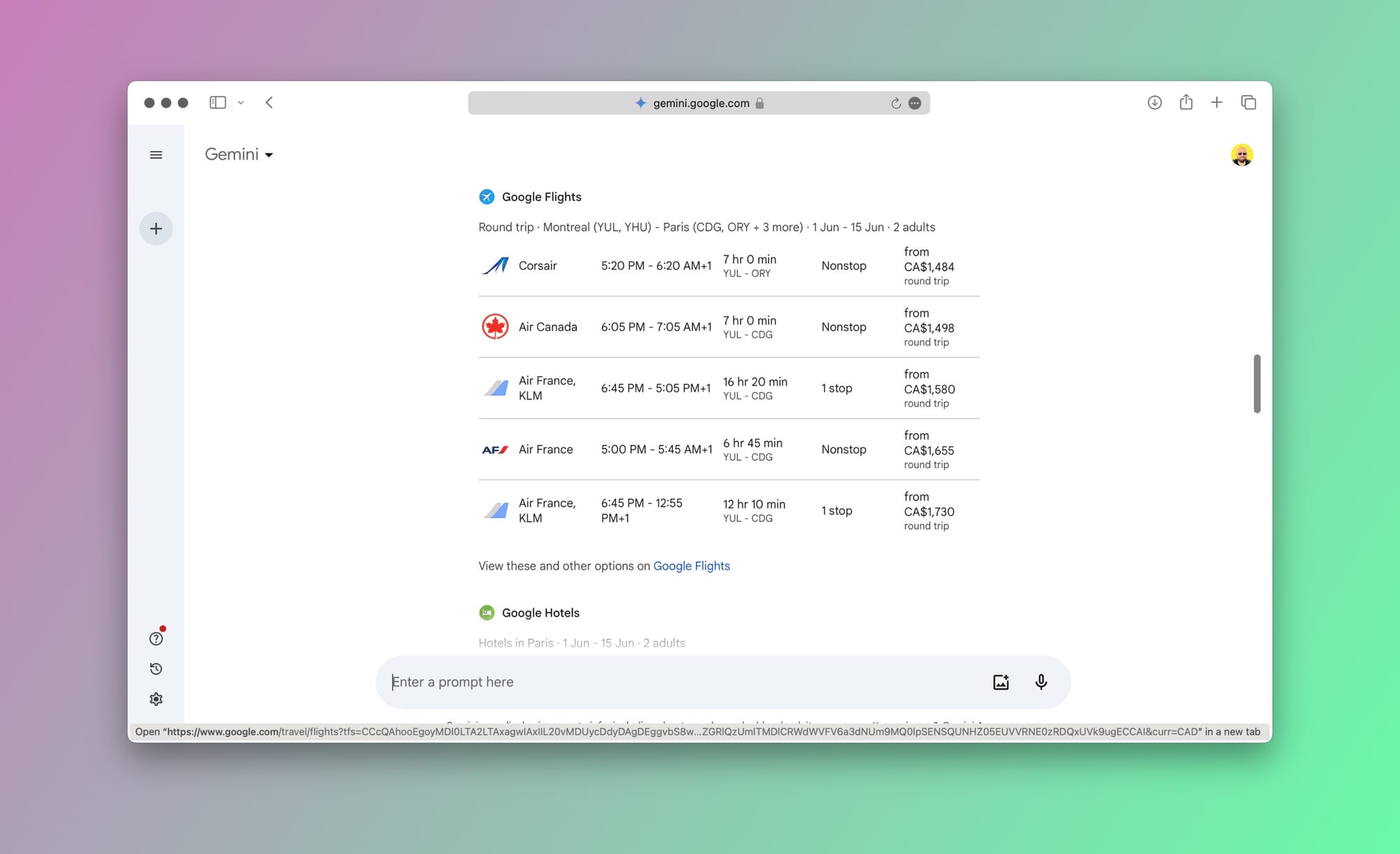
Gemini: Google Hotels & Google Flights results
Yeah, it's that easy! This is not to say that you shouldn't do your own research, but if you're short on time you'll want to try this.
(Bonus) Step 5: Convert to Google Sheets for easy access
As a last step (and in case you didn't know), after you're satisfied with the plan generated by Gemini, you could easily transform it into a nicely structured Google Sheets document that can be easily shared with your spouse or friends.
How to do this? Just ask Gemini to create a plan and then export it to Sheets as shown below:
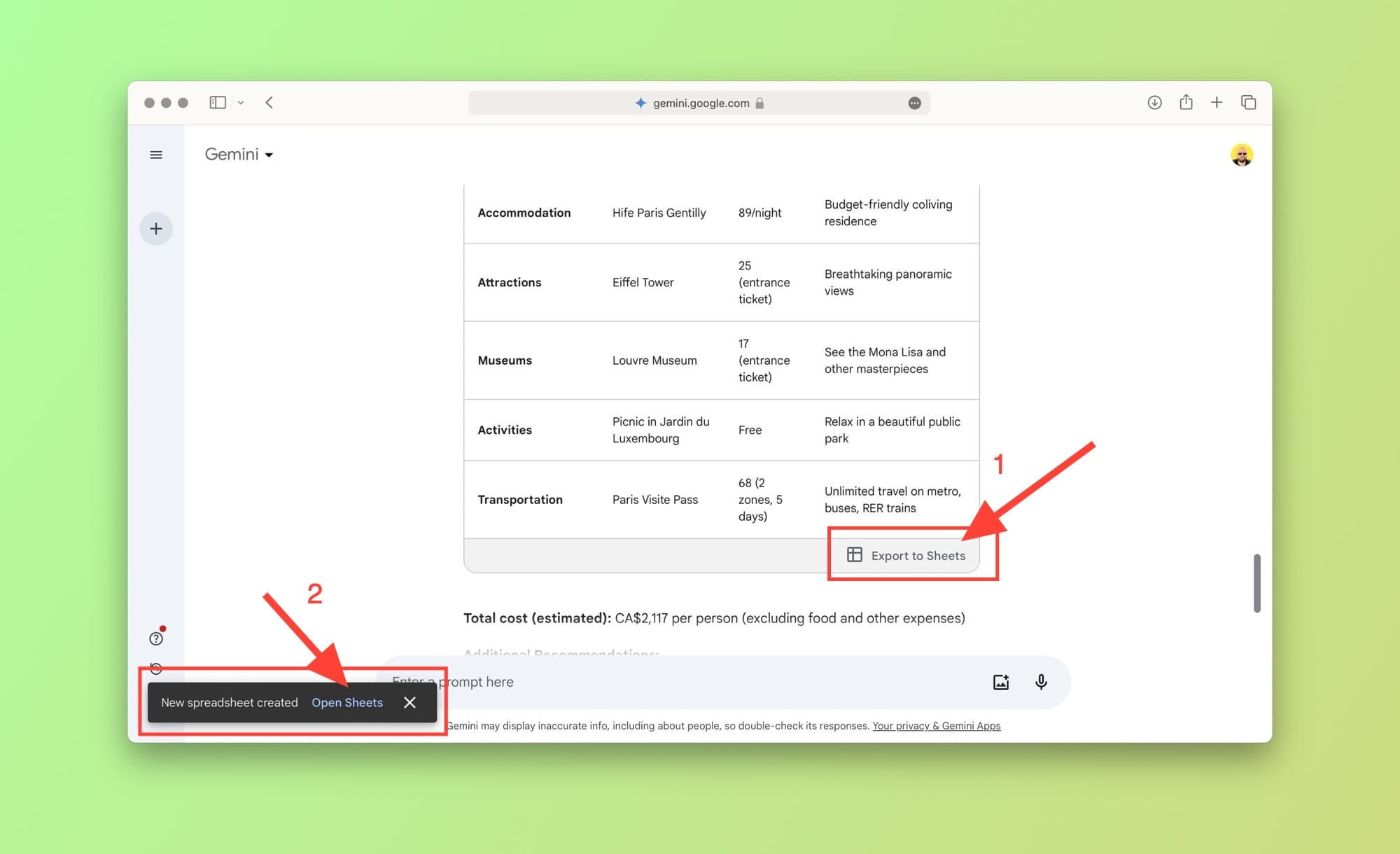
Once you click on Export to Sheets, Gemini will create a new spreadsheet under your Google Sheets account with all the plan details.
And that's a wrap!
This is one simple example of what Gemini is capable of doing. We've seen how it could save you time and effort by doing most of the research for you.
While this is a very useful feature, it's important to note that any output generated by AI models should be double-checked for accuracy since in some cases the results may be misleading and inaccurate.
Go ahead! Give Gemini a try today and experiment with your requests and prompts.


