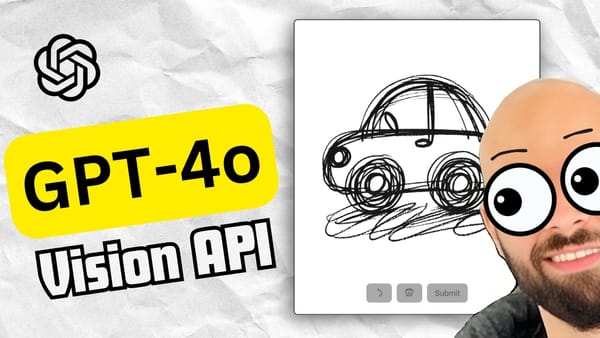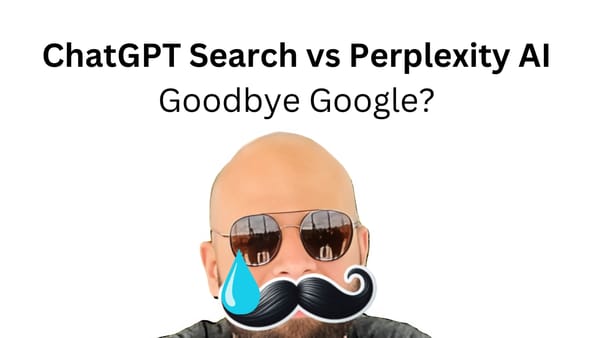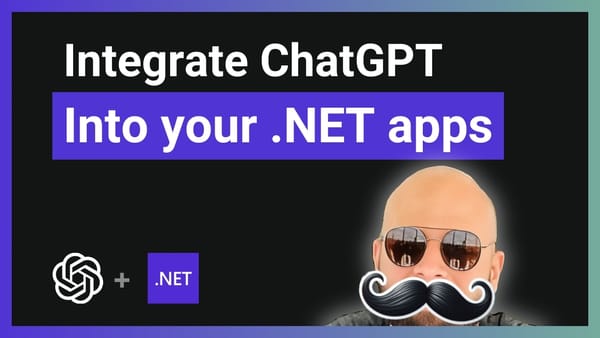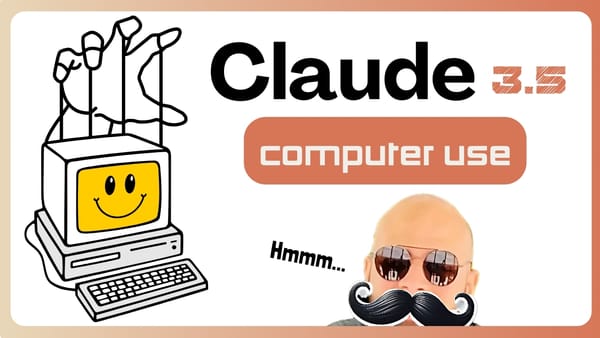Here's how many questions you can ask ChatGPT in an hour
In this post, we're going to answer the question "How many questions can you ask ChatGPT in an hour?" or "How many questions can you ask ChatGPT for free?". We're also going to briefly go over the OpenAI API rate limits and explain what they mean in simple terms.
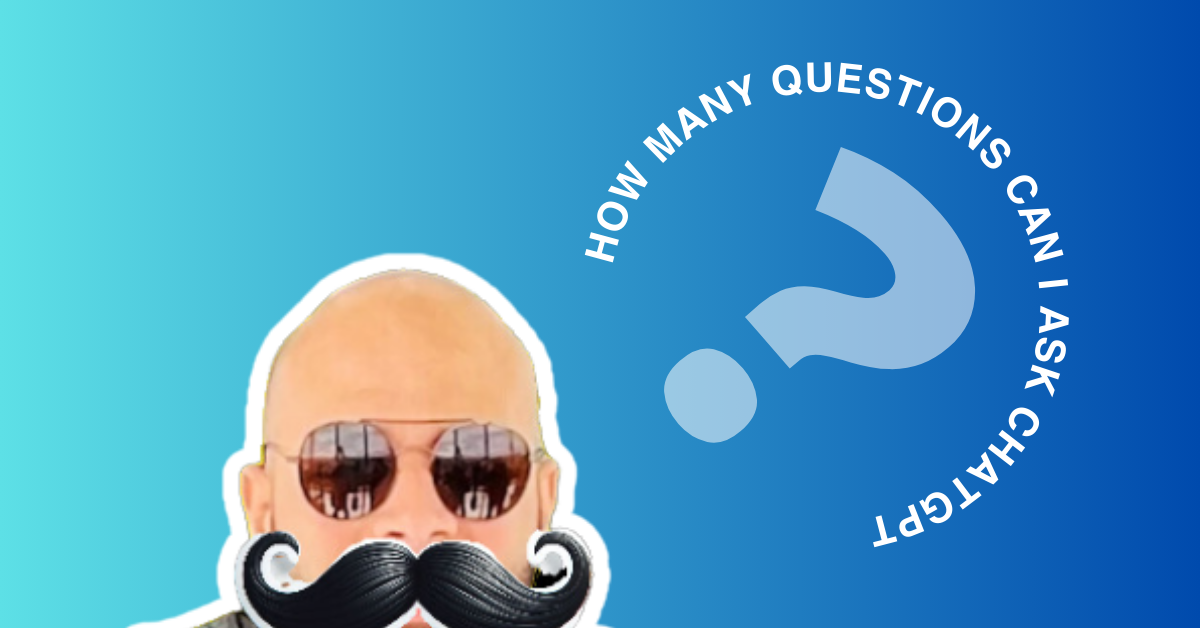
Introduction
We all have great questions. Things like "How can I become a billionaire?" or "What is the meaning of life?" and with the rise of Generative AI recently, a lot of people are turning to ChatGPT for quick answers instead of researching using good ol' Google. But how many questions can you ask ChatGPT in an hour? In a day? In a year?
While this is a very valid question, the answer is not straightforward but rather depends on multiple factors. But if you don't care to know and want to skip to the short answer, scroll to the bottom of this post and read the conclusion.
OpenAI API
No one knows for sure the restrictions and limits set on ChatGPT and even though you might stumble upon some articles or posts claiming that they have a solid answer to this question, such as 500 questions per hour, no one can really know and it depends on your specific use case due to some factors which we're going to explore briefly below. For us, we're going to assume that ChatGPT has the same limits as the API provided by OpenAI for its free GPT-4 model.
Understanding Rate Limits
To understand how rate limits work, we need to first explain two basic restrictions commonly implemented in various APIs, known as RPM and TPM.
Requests Per Minute (RPM)
A request refers to a single API request. In other words, a request is basically a single question (or input). There is a maximum number of requests that can be done per minute when using ChatGPT.
Tokens Per Minute (TPM)
A token represents a unit of text in a language model. Tokens can include individual words, punctuation marks, or even characters. There is a maximum number of tokens that can be generated by ChatGPT per minute.
Current Rate Limits for Free Accounts
Let's head over to the OpenAI official docs, where we'll look at the rate limits imposed on the Chat functionality of the GPT-4 model. (Reminder that we're assuming ChatGPT and GPT-4 have the same limitations)
Here are the RPM and TPM limits for GPT-4:
| Model | RPM (Requests per Minute) | TPM (Tokens per Minute) |
|---|---|---|
| GPT-4 | 200 | 40,000 |
Given the limits above, the answer to the question "How many questions can you ask ChatGPT in an hour?" is simply the maximum requests per minute times 60 minutes. So, $200 * 60 = 12,000 (questions)$. This is assuming that the total generated output (or answer provided by ChatGPT) used in total a maximum of $40,000 * 60 = 2,400,000$ tokens.
At all times, however, you cannot exceed 200 questions per minute, even if each answer uses 1 token per minute.
Other Factors
Here are some factors worth mentioning, along with the rate limits that we've seen in the previous paragraph, that contribute to ChatGPT's ability to handle requests efficiently while taking care of performance and resource allocation.
| Factor | Impact on Handling Requests |
|---|---|
| Request Complexity | Higher complexity may require more processing time. |
| Request Length | Longer requests might take more time to process. |
| Server Load | Heavy server load can affect response times. |
| AI Model Capacity | The model's capacity can handle multiple requests simultaneously. |
| Demand | Extremely high demand may lead to response delays. |
Conclusion
So, how many questions can you ask ChatGPT in an hour?
The short answer is: Around 100 questions. Taking into consideration the quality of the questions (or input).
It is important to keep your questions very clear, provide a lot of context, and guidance, and request a specific format and response length when prompting ChatGPT so that it uses minimal tokens to generate your answer in order to maximize your total questions per hour.
Recently, there is a lot of talk about "Prompt Engineering" and how to ask ChatGPT the right questions, and so on. Stay tuned as I am going to write a post about this topic to help you optimize your ChatGPT experience in the future.
Thanks for reading and I hope that this was helpful!