These are the AI tools that I use every day to boost my efficiency and productivity
A wise man once said: If you're not using AI, other people who use AI will replace you. That wise man is me. See my top 5 go-to AI tools that I use daily to boost my productivity and efficiency.
What's up! I know you have a busy day, so I'm going to keep this post short and simple. Below I'll be sharing with you which AI tools I use every day to get more done in less time.
There's one tool for each of the following categories:
- General
- Writing
- Search
- Programming
- Design
General: LLMs (Gemini, ChatGPT, etc.)
Is there a specific large language model that I recommend? Not really, but I keep finding myself going back to Google's Gemini more often than other LLMs. I think the reason is that Gemini does more by default, while other providers ask you to buy a subscription.
I'm not being cheap, but why pay for something that can deliver superior results than its competitors, at no cost? I know you agree.
But that's only me, if you're already using a LLM, skip to the next tool. Otherwise, give Gemini or ChatGPT a try, and thank me later!
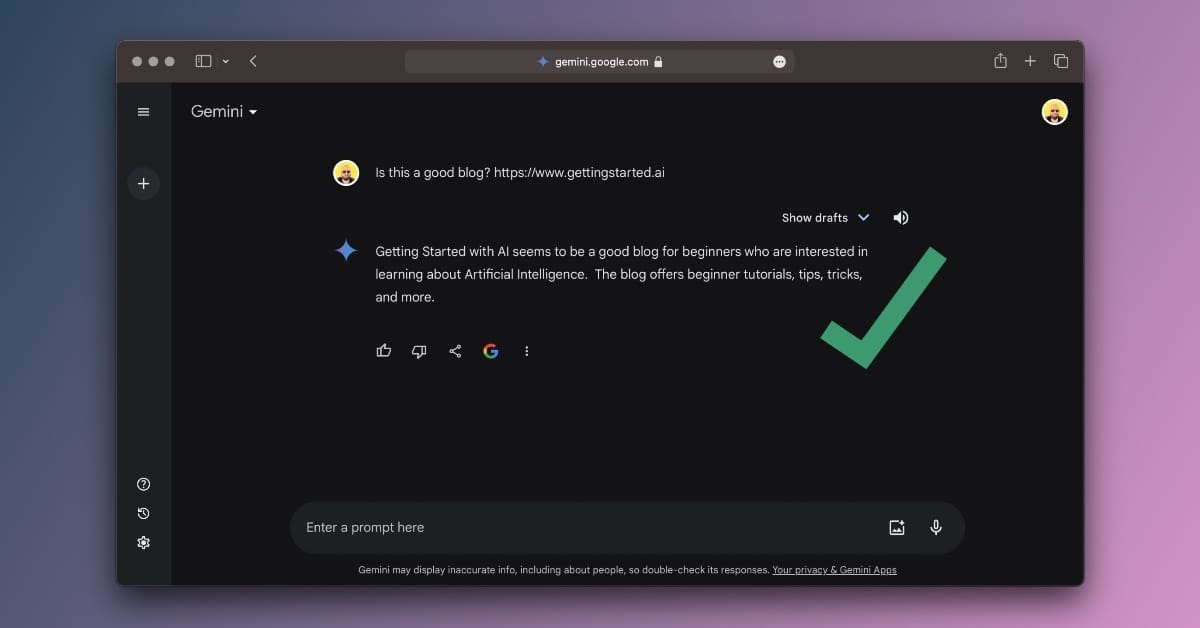
Writing: Grammarly
Using Grammarly? Good, skip to the next one.
You're still here! Any reason why you're not using Grammarly? First, it's free, and second, it makes sure everything you type is grammatically correct and fixes your typos on the go.
What I like about Grammarly is its intuitive interface that highlights pieces of your content that require attention. However, my favorite feature is the new AI capability that can help you fine-tune your text just by telling it how you want it to sound.
Here's what that looks like:
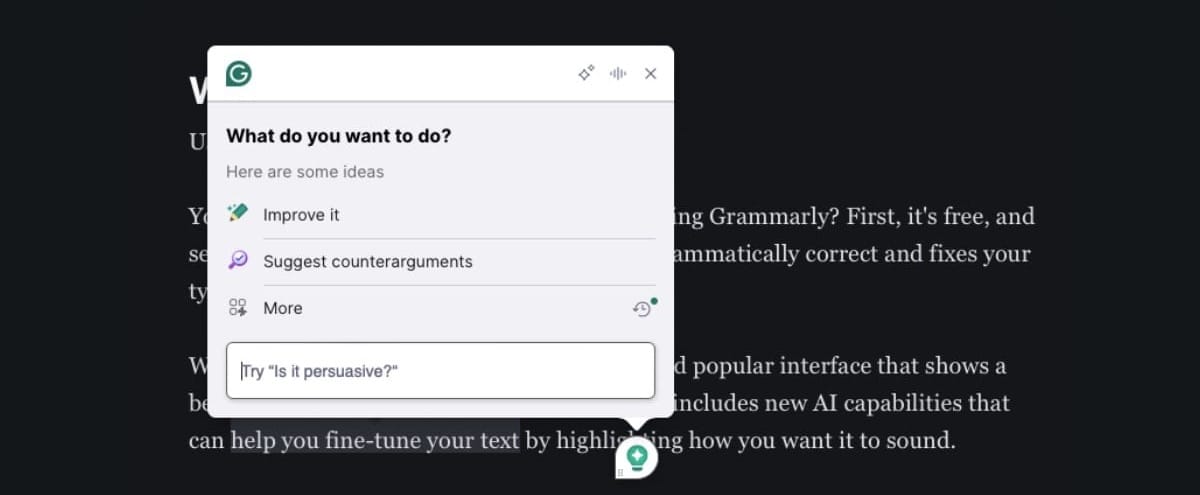
Search: Perplexity
Google recently updated its search algorithm to provide better content to its users, driven by fierce competition from the likes of Perplexity and Bing Copilot. A key component of this update is to remove what Google classifies as spammy and unhelpful content from its search results page.
Why is Google doing this? Because this is the first time Google faces real competition that is successfully breaking our search habits, that is, going through a list of links and pages to find an answer to our questions.
Let's assume we want to find the "Common computer vision interview questions". Below are the side-by-side results from Perplexity and Google:
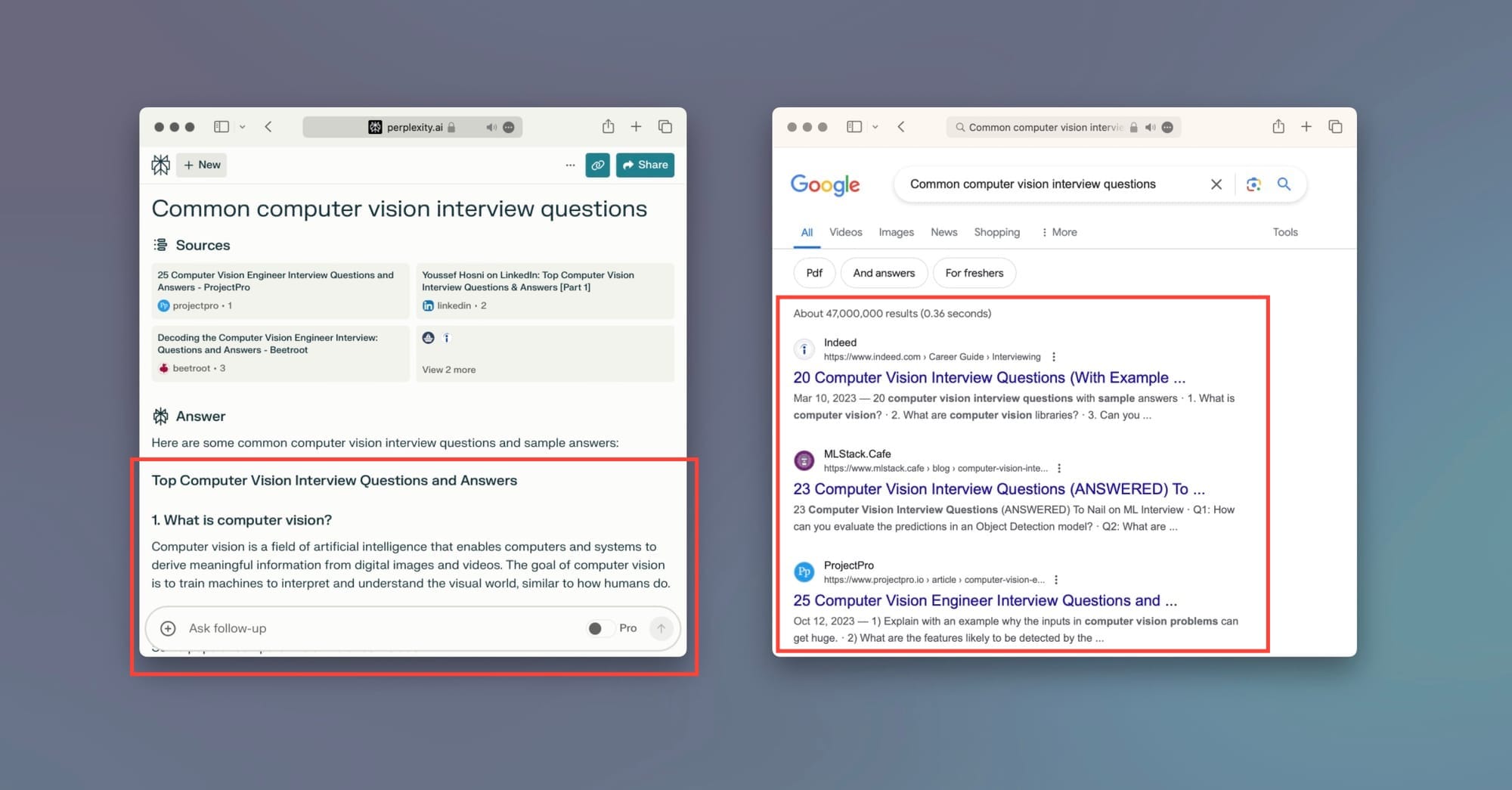
Now don't get me wrong, I'm not saying that Perplexity has replaced Google for me, yet, but I tend to use it more often when I'm looking for a quick and clear answer. It helps me skip going through multiple sources.
Microsoft is doing the same thing by integrating OpenAI's GPT into Bing to take market share from Google. Sneaky, Microsoft! 👀
Programming: GitHub Copilot
I'm assuming you write code since you're here, or you work with and around developers. Are you familiar with GitHub Copilot? If you're not, it is an essential app that helps me improve and fine-tune my code.
Behind the scenes, it interprets your code, understands your intent as you're typing, and generates suggestions. It can even complete code based on the provided context.
No matter your preferred programming language, Copilot is a great addition to your toolkit that you shouldn't skip. I personally use the VSCode plugin that blends in perfectly within my environment.
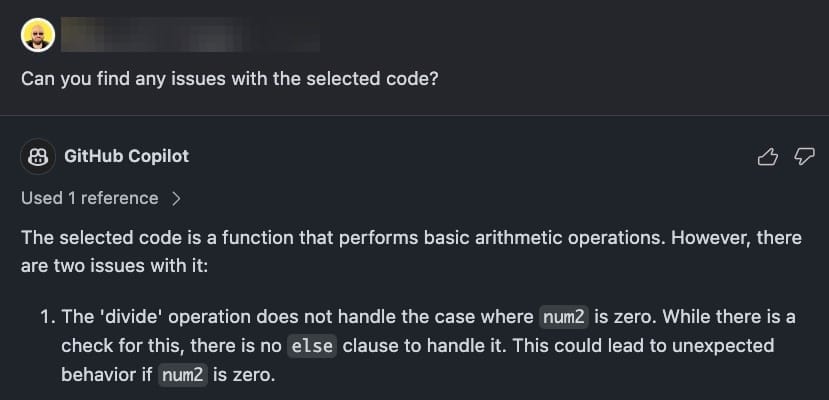
Copilot is not free. But they do offer a free trial. I happily pay the monthly fee since this saves me a lot of time.
Design: Canva
I use Canva all the time, and honestly, it’s a game-changer. It makes designing so easy, even for someone like me who’s not a pro designer. The AI tools, like background removal and Magic Resize, save me hours, and the templates are a lifesaver when I need something quick but still professional-looking.
Canva helps me create content that looks amazing without the hassle. It’s one of those tools I can’t imagine working without now.
What about you?
Got an indispensable AI tool?
Please share it with the rest of us in the comments below!

