ChatGPT Search vs Perplexity: Goodbye Google?
Here's a comprehensive comparison of the newly released ChatGPT Search and Perplexity AI. Through practical demonstrations and direct comparisons, we'll see which AI search engine delivers better results and whether the premium features justify the cost.
Hey there! Let's talk about whether the newly released ChatGPT Search is worth your $20 or if you should stick with the free version of Perplexity. I've been testing for the most common scenarios so you don't have to.
Read more below, or watch the video now:
The Basics: What These AI Search Tools Actually Do
You know that moment when you're researching something and end up with 50 browser tabs open? Yeah, well both ChatGPT Search and Perplexity handle that mess for you. They dig through websites, videos, and other sources, then give you a clean summary, like you're having a normal conversation with your buddy. Plus, they can format everything nicely – whether you need a table, JSON, or whatever else you're working with.
ChatGPT Search: The $20 Question
Let's get straight to it – The new ChatGPT Search will set you back $20 a month for a Plus or more for the Team subscription. If you got on the SearchGPT waitlist early, you might have access already (nice timing!).
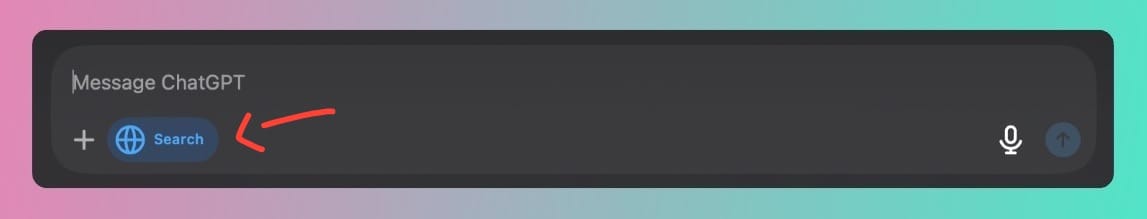
What's interesting is how fast it works. There's this little globe icon (see above), and once you click it, ChatGPT starts pulling information from across the web. Since OpenAI controls both the search and the AI model, everything runs super smoothly – kind of like how Apple's stuff just works because they control both hardware and software.
Perplexity: The Free-"ish" Alternative
Perplexity has two big things going for it: it's free to use, and if you do decide to pay for Pro (also $20/month), you can switch between different AI models. That's pretty handy if you're not happy with GPT's responses.
Using it is dead simple – just go to their site and start searching (link at the bottom of the post). Though I'll admit, I sometimes Google "Perplexity" to get there, which is kind of funny when you think about it.
Let's See Them in Action
I tested both with some real-world searches. First up, getting the top Microsoft shareholders. Here's the actual query:
"Give me a list of Microsoft's top shareholders."
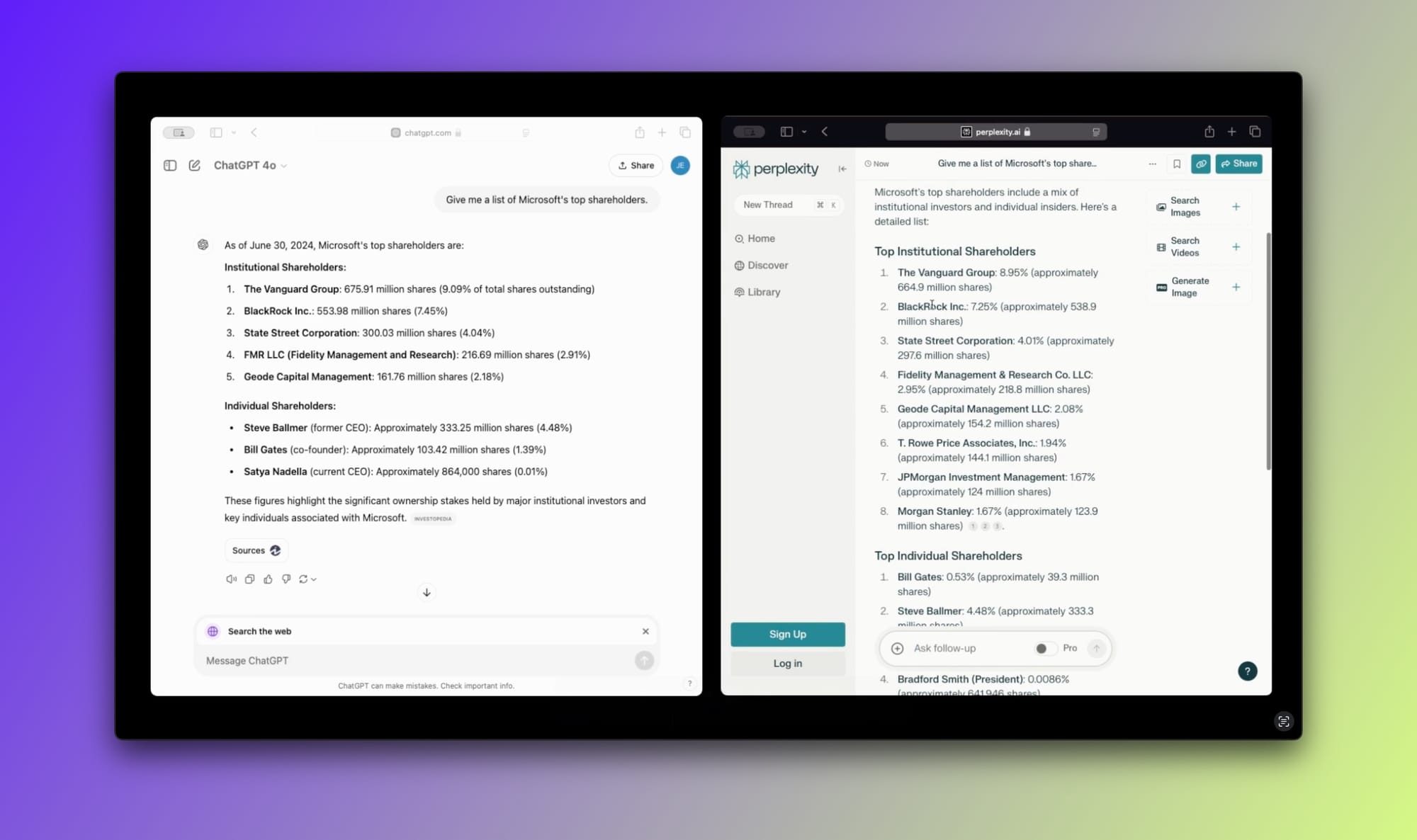
Both pulled accurate data (with some tiny differences), but watch this – I asked them to turn that information into a table format. Boom! What would've taken an hour of manual work took seconds.
Then I tried something more practical. Since my wife's definitely reading this (hi honey!), I asked both to find the most romantic restaurant in Montreal, regardless of price.
"Find me the most romantic restaurant in Montreal"
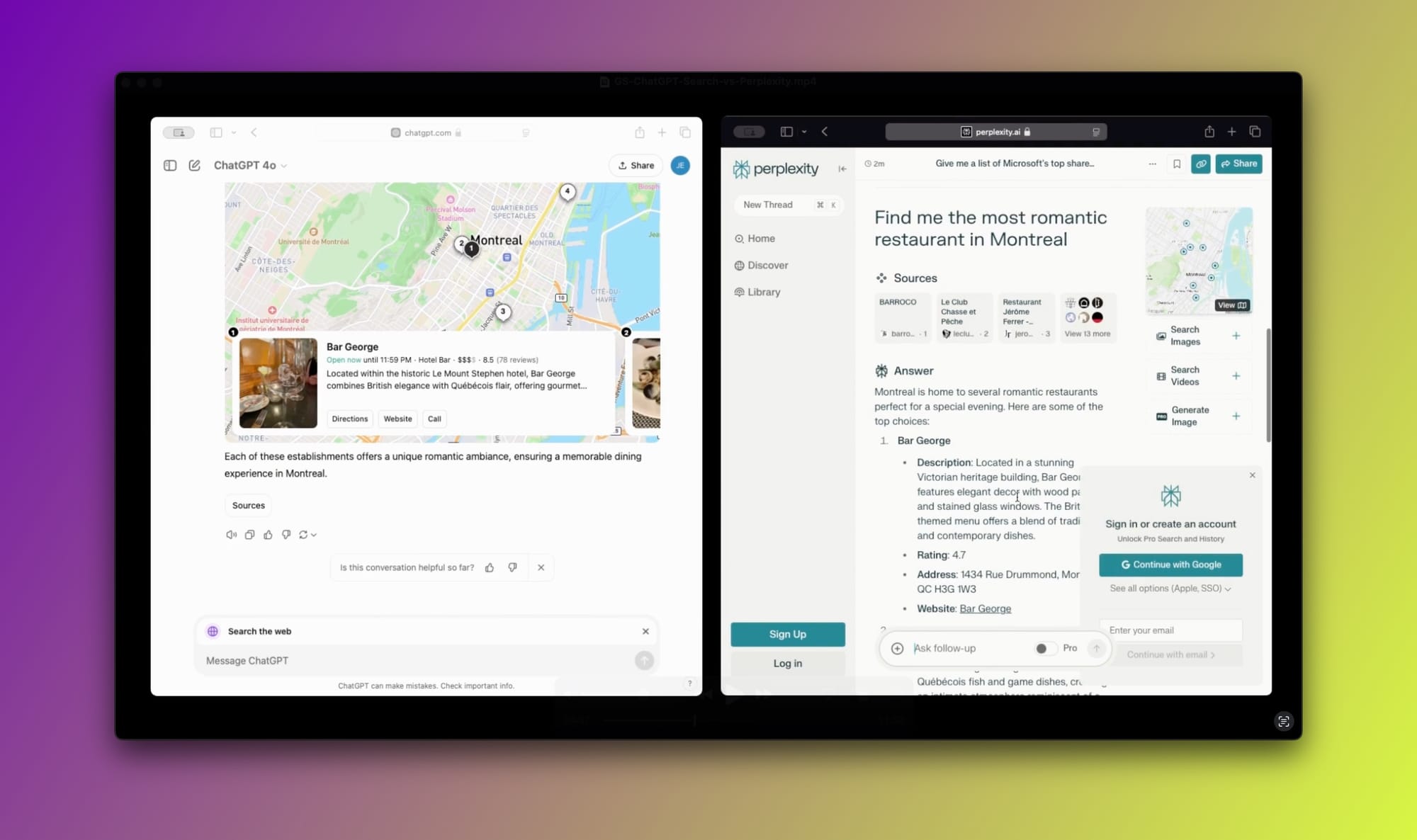
Both came back with solid options, and here's where it gets interesting – I could immediately ask follow-up questions about reservations and opening hours. Try doing that smoothly with regular Google.
The Real Difference
Using ChatGPT Search feels like using an iPhone – everything's polished and works exactly as expected. Perplexity is more like Android – more customizable, especially if you go Pro.
What This Means for Google
Google's probably sweating a bit right now. These AI search tools let you have actual conversations about what you're looking for. Want to know if that restaurant takes reservations? Just ask. No new search required. Google's still catching up to this kind of natural flow, even with their AI features.
Bottom Line
If you want something fast and polished, and don't mind paying $20, go for ChatGPT Search. If you want a free option with room to customize (and potentially upgrade later), Perplexity's your bet.
The best part? We're finally getting real alternatives to traditional search engines. Whether you're team Google, Bing, or DuckDuckGo, more competition means better tools for all of us.
Here are more tests that were done in the video
Business Hours Search
"Is the first option open this weekend?"
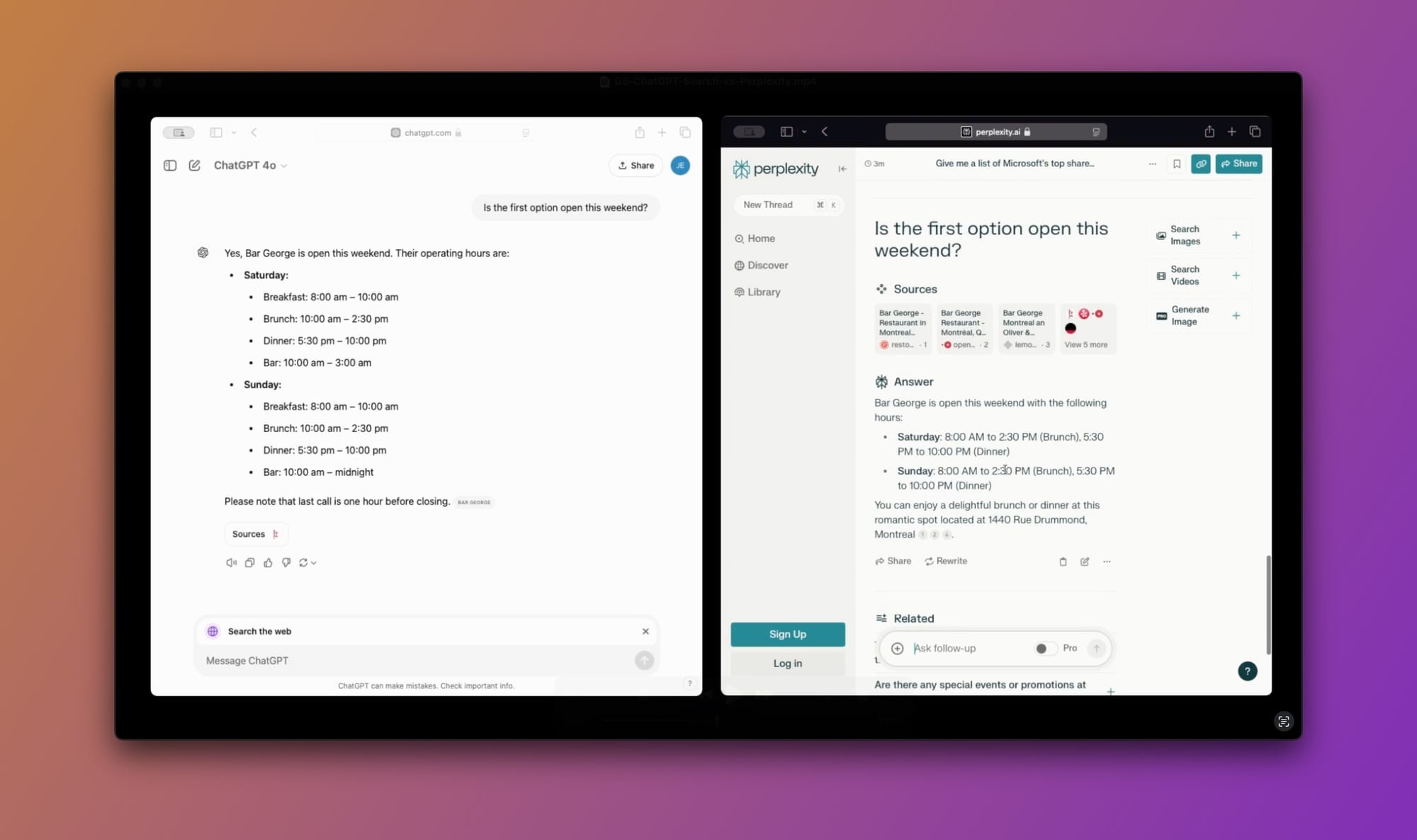
Navigation (or Proximity) Search
"Let's say I'm driving from downtown to this place, how much time will it take me to get there on Sunday for dinner."
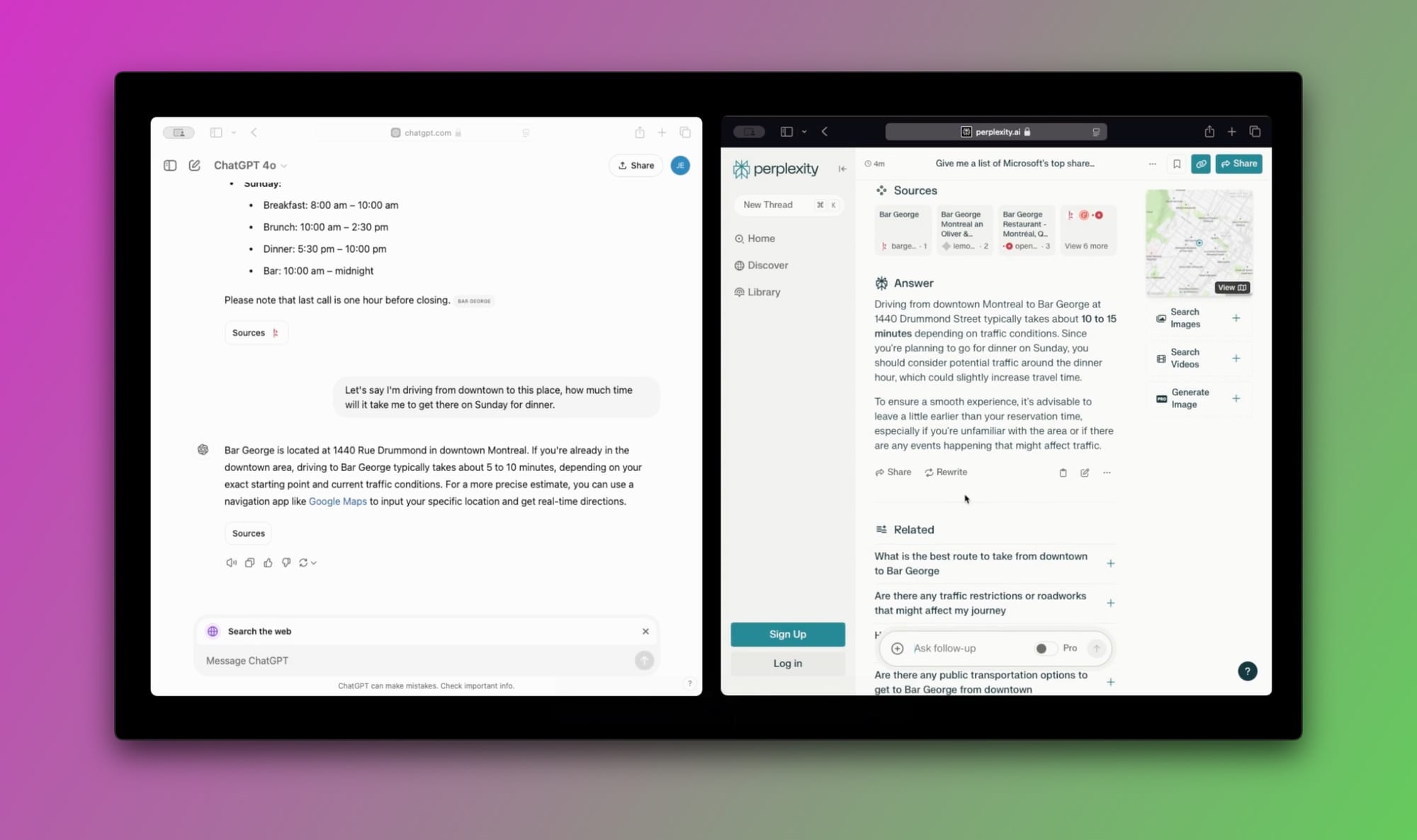
Image Search
"Show me some photos of the food."
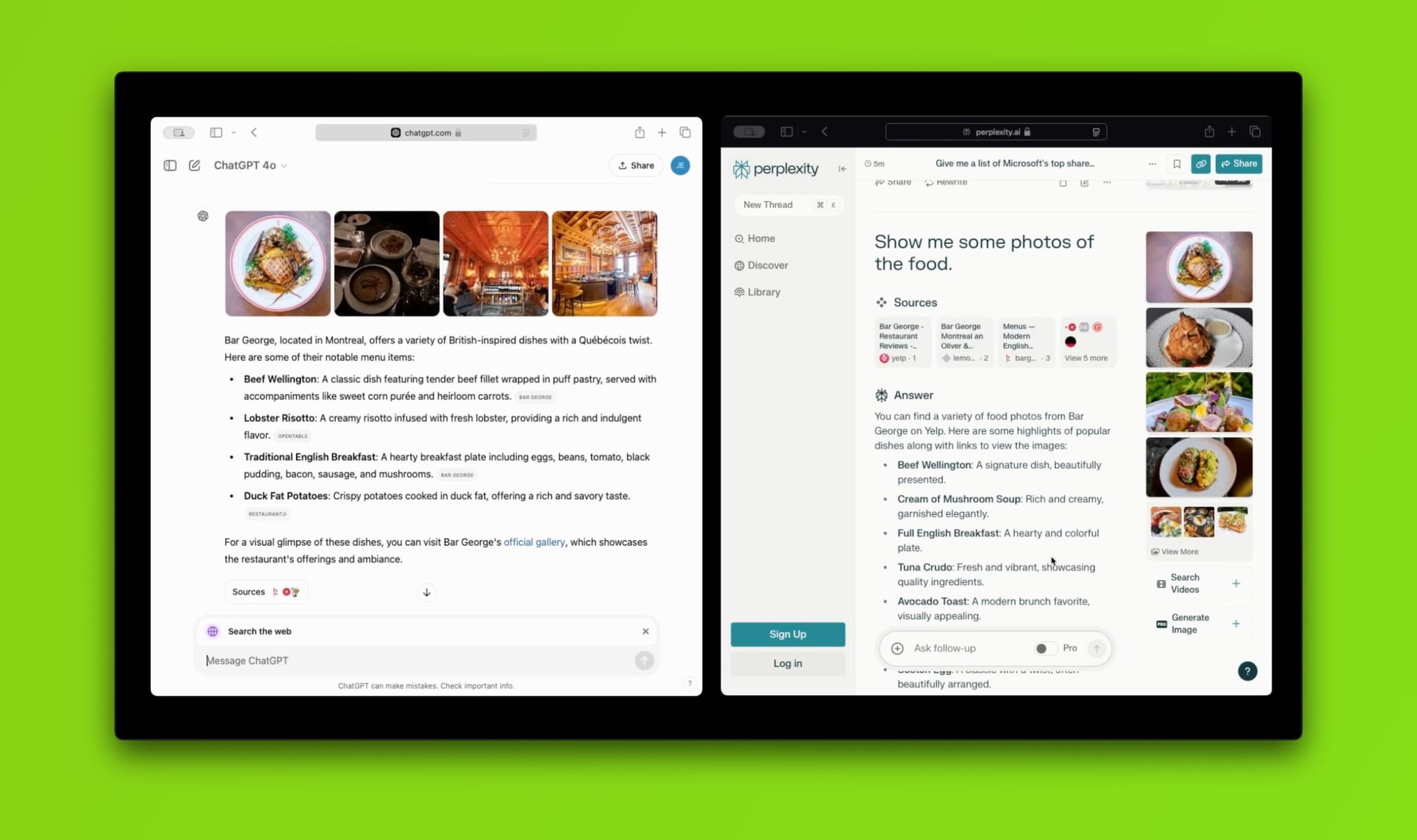
Personal Preference Filtering
"I'm allergic to dairy, are there options for me?"
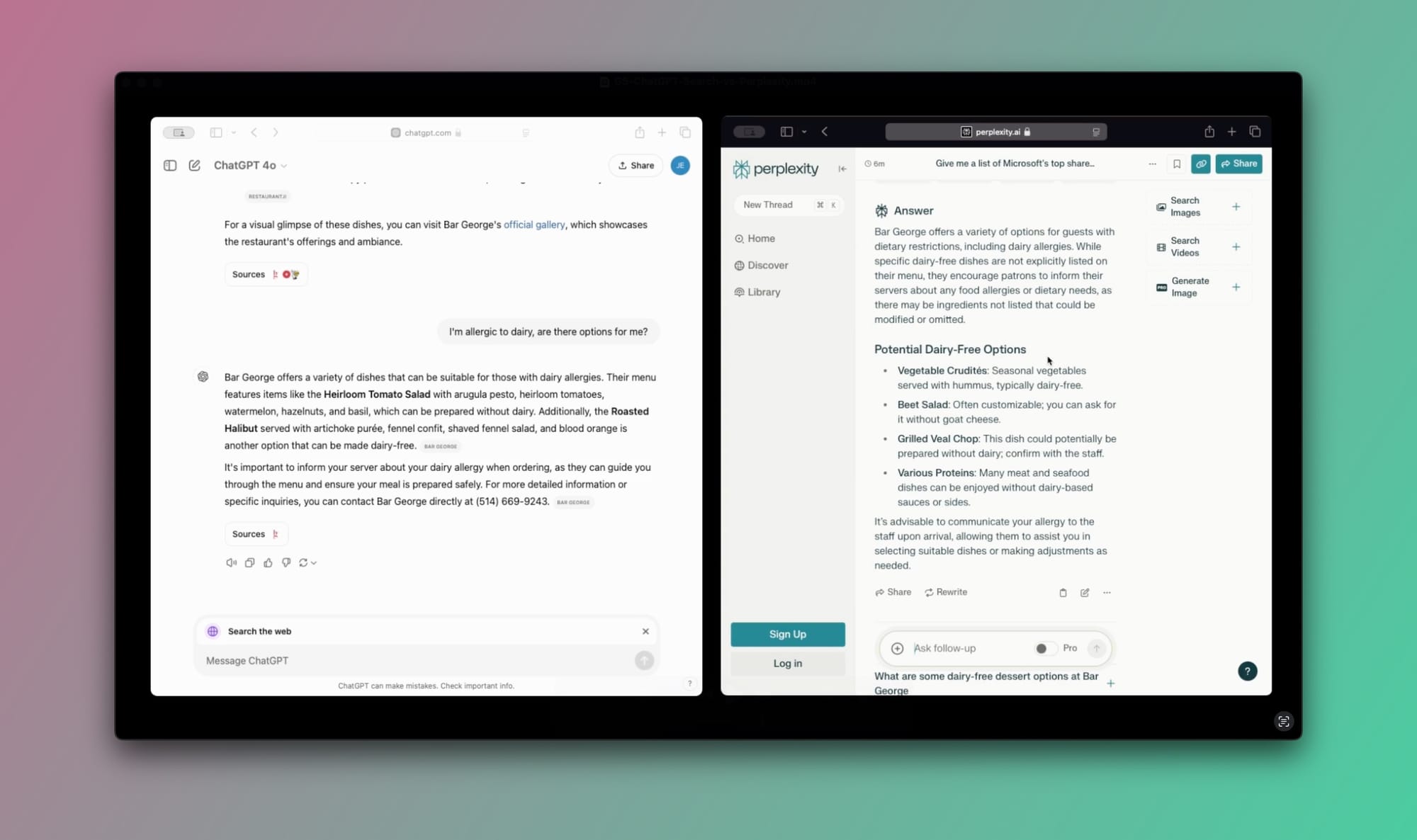
Video Search on YouTube
"What is the latest video by Getting Started with Jeff (https://www.youtube.com/@gswithai)"
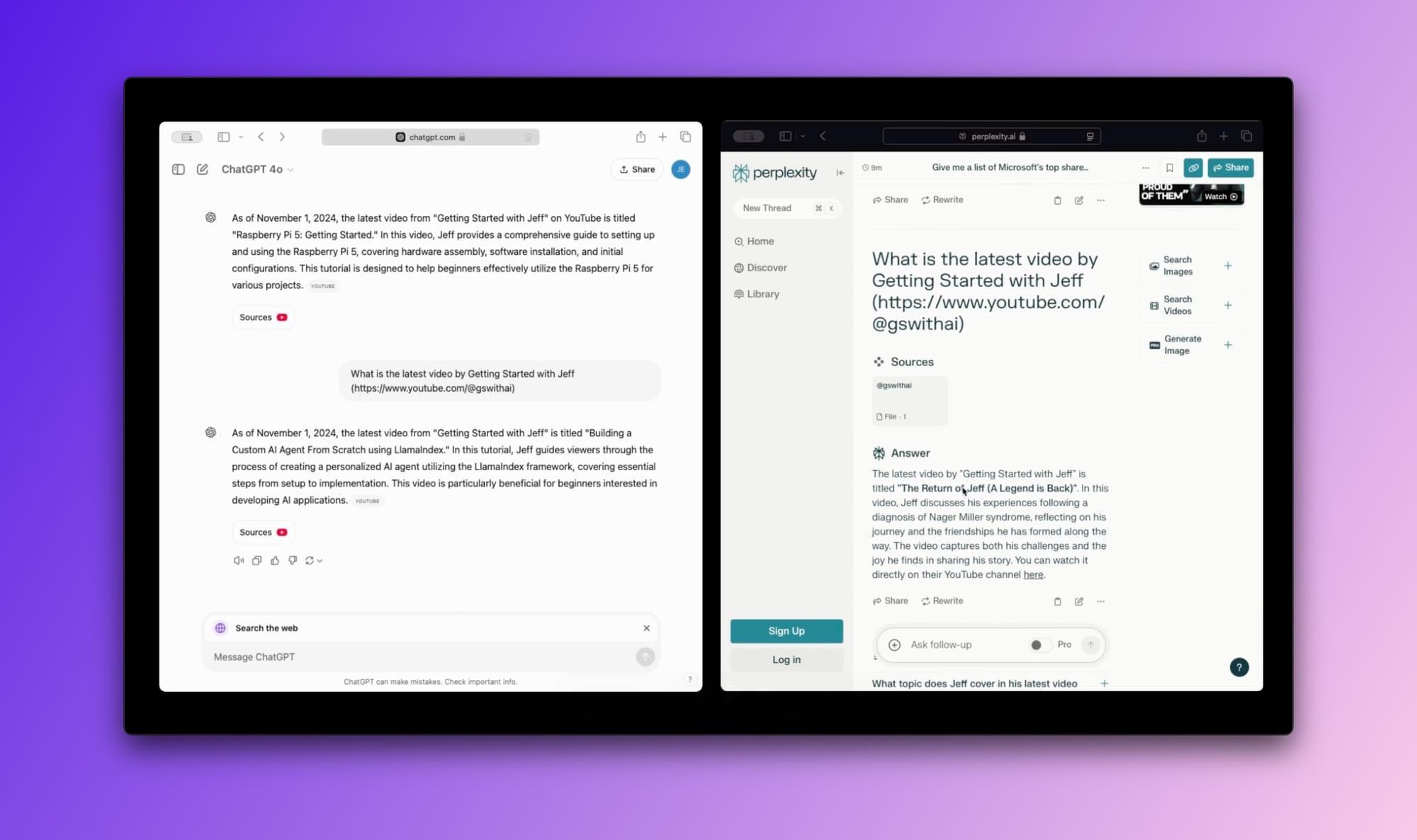
Weather Search
"What's the weather like in Montreal for next week? Can you put everything in a nice JSON file for me because I'm a lazy guy"
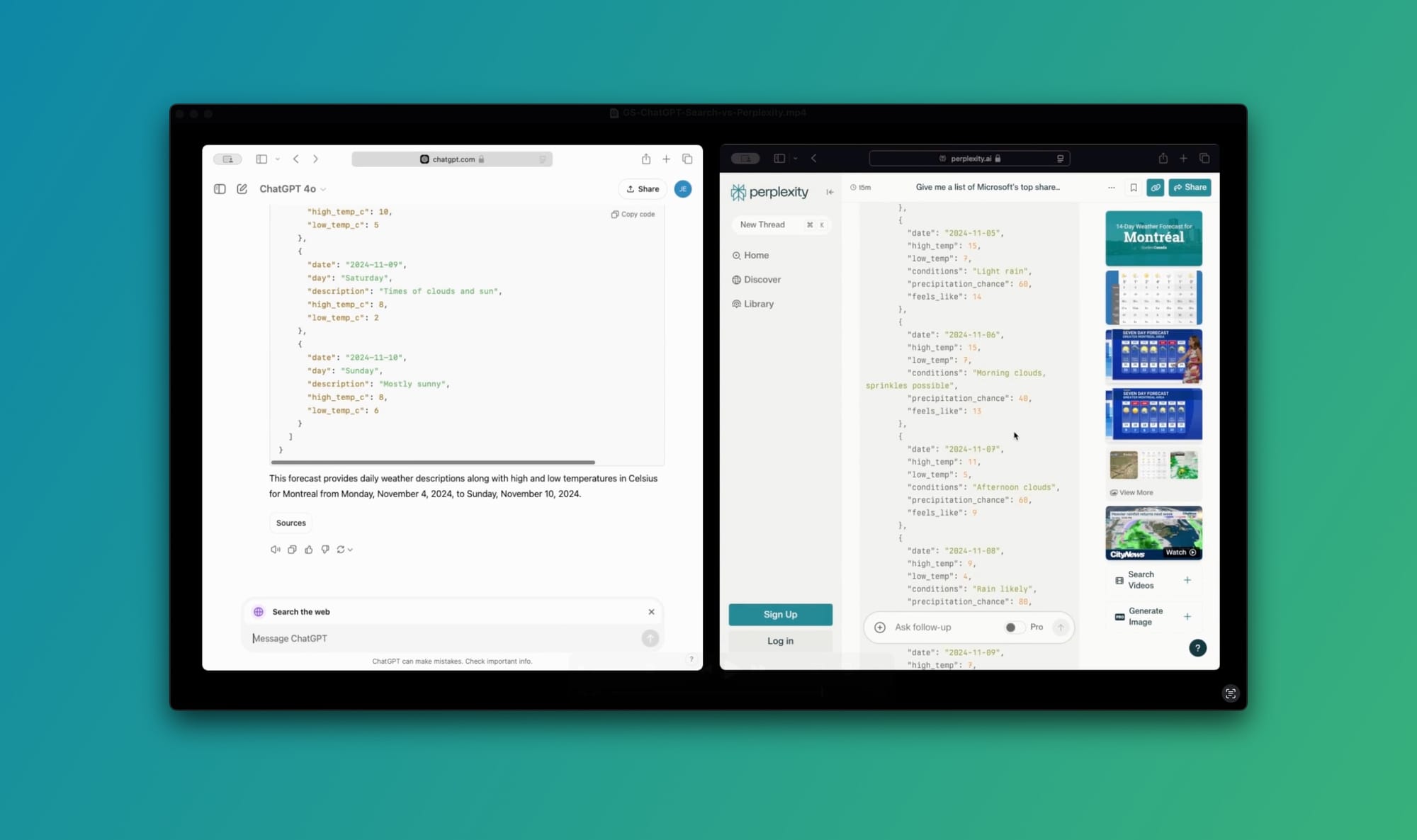
Want me to dig deeper into any specific features or test out particular searches? Drop a comment below.

